For complex new texts that have to fit a defined pattern, Papyrus gives you the option to choose either a “template” as a starting point or to create a new “project” with additional useful documents.
The corresponding dialog “New Project” can be found in the menu “File.”
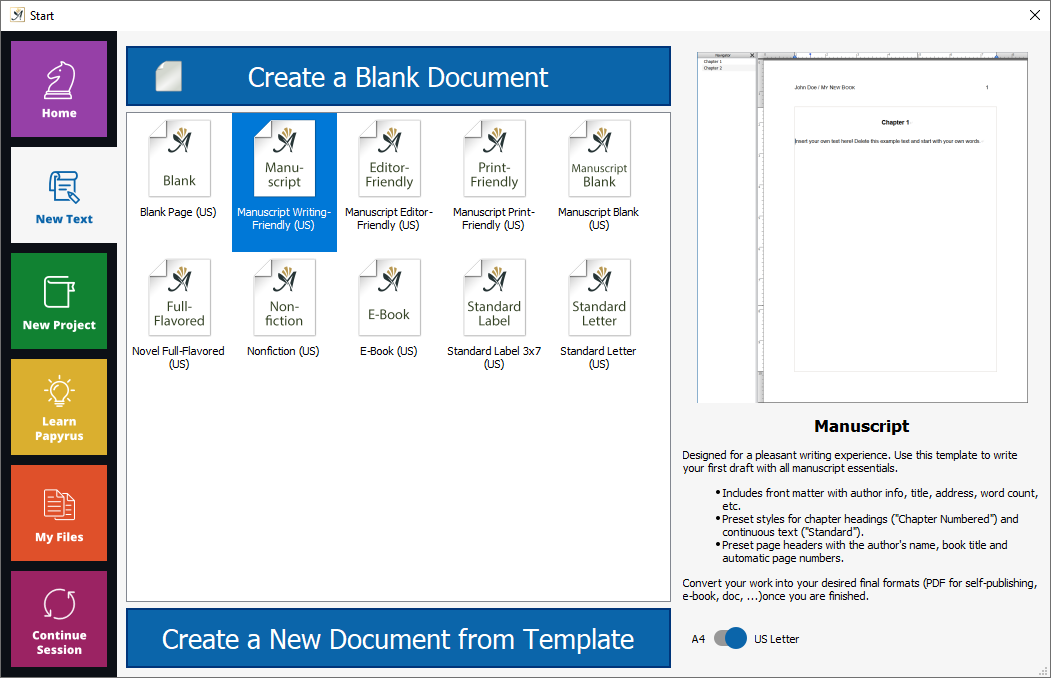
Creating a new document with a present template
In this dialog you can switch between the two before mentioned options.
Choose one these pre-made documents. It will serve as a template which will determine the look of your new document.
Here’s how:
- Choose “Start” in the menu “File.”
- Select the “New Text”
 tab.
tab. - Choose the template that best suits your document.
- Save the document under its new name
 , so that Papyrus Author knows to automatically save backups and your progress is safe.
, so that Papyrus Author knows to automatically save backups and your progress is safe.
Advantage: A template will choose most of the settings for you, so you can save yourself a bit of formatting work in the beginning.
Because the document is a template, saving it will not write over the contents, but instead save the template contents with a new name.
All the templates in Papyrus Author are organized into easy-to-find folders.
You will have to search through the available templates, which means you need to have an idea of what you would like to create and how it should look. If you don’t, you can always begin with a blank page.
If you like, you can add a template of your own. The preview documents need to have the same name as the Papyrus Author document itself and need to be located in the “Description” folder. The preview picture must be a PNG and the text, an ASCII text.
If you decide to start a Book Project, click the  button which will display the book templates for you to choose from. Opening a new document from a Project template will also create a folder for your project, complete with additional documents like a Character Database.
button which will display the book templates for you to choose from. Opening a new document from a Project template will also create a folder for your project, complete with additional documents like a Character Database.
