A “cloud” is a hard drive that, unlike tangible hard drives, is located somewhere on the Internet (for example, at the Dropbox company servers). Your data is then saved in the cloud and can only be accessed by you with your user name and password.
A cloud frees you from being bound to one specific computer where all of your data are stored. When you use a cloud, you can access your documents anywhere you have internet connection.
Most clouds store your documents in a special “cloud folder” on your hard drive. The cloud keeps track of the contents of your cloud folder and as soon as you have saved a document there, it will also be copied to the cloud on the internet.
It also works the other way around: if you save a document in the cloud on the internet, the cloud software will recognize this and also save a copy to the cloud folder on your computer’s hard drive
There are many companies offering cloud services. You can choose any provider you like, so you can decide which one best suits your needs and budget.
“Cloud” Settings
In the “Cloud” dialog (“Preferences” → “Documents”) you can enter a path for a cloud.
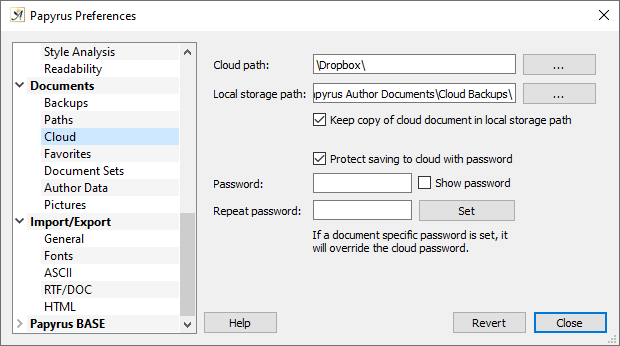
Cloud settings
Papyrus Author uses the special folder on your hard drive where the cloud service automatically synchronizes the content in the file on your hard drive with the cloud.
There are a few particularities for saving in a cloud that Papyrus Author considers.
Before you save a document, Papyrus Author will check if the version in the cloud folder has been changed by someone else in the meantime and will warn you if this happens.
When you save in a cloud, you are trusting the cloud provider with your important documents, which is why Papyrus Author allows you to protect all documents saved in a cloud with a password.
This password is valid for all files you save in a cloud.
When you save your document, it will be encrypted with this password. You will not need to enter a password each time you open the document in the cloud, as long as the document password and the one entered here in the Papyrus Author “Preferences” are identical.
Please be aware–we assume only text documents are encrypted; database documents will not be encrypted and must rely on the data protection measures of the cloud itself.
