“Delete” will permanently remove the record or records currently selected. You cannot undo this!
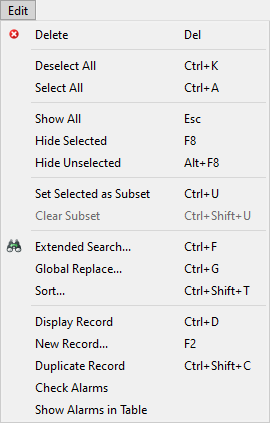
Papyrus Base “Edit” menu options
“Deselect All” will deselect all entries in the current table window.
“Select All” selects all records in the table.
“Show All” will display all records in the database.
“Hide Selected” will remove the selected records from the display in the table window list, but they will not be deleted.
“Hide Unselected” will do the opposite of “Hide Selected” and will hide all unselected records, leaving only the selected in the table window.
“Extended Search…” will open the “Extended Search” dialog, in which you can carry out more complex queries or add additional search criteria to your current query.
“Global Replace…” allows you to edit more than one record at a time by replacing anything from simple information to complex calculations.
“Sort…” opens the “Sort Database” dialog, with which you can organize and sort your records into the correct order by using criteria of your choice.
“Display Record” opens the entry form for the selected record and allows you to make changes.
“New Record….” opens a blank entry form, into which you can enter your data for a new record.
