Table of Contents
Where do you want to publish your text? Find out more here about how to plan for the publication on a certain platform and what to do if you want to use multiple platforms.
The Type of publication could be one of the following:
- A traditional publishing house
- An e-book for Amazon or other ePub platforms
- Self-publishing with self-made layout
- A non-fiction book with charts, footnotes and graphics
- An academic thesis for university or for publication
- A mix–e.g. Self-publishing as a PDF and an e-book
A Publishing House
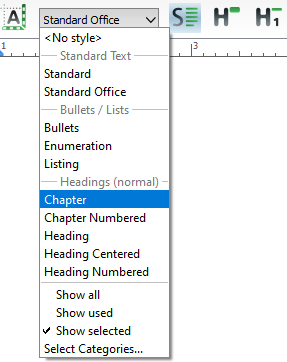
Choose a style for your running text and for your headings
A traditional fiction publisher often only wants your text. They will format the finished book for you. An editor is happy to get a manuscript written in “standard pages,” which is a similar norm across the publishing industry. A readable font and text simply divided into headings and running text are all you need, everything else can be unformatted.
If you send your text to a publisher, you mostly don’t have to worry about the font or the layout.
Here’s how:
Start with a format that you can work with easily. This can be simply a blank page, a template or a project.
You should only use one style for the running text and only one style for your chapter headings. Your chapters can also be numbered, if you wish.
Enter your author data, so that Papyrus Author can automatically insert it into your text.
And with that, you are ready to send it off to the publisher.
E-Books
For an in-depth look into e-books, read the article about “E-Books”.
Here’s how:
Start however you like–with a blank page, a template or a complete project.
Generate your e-book by selecting “File” → “Publish”→ “ePub” / “mobi” / “HTML” or go to “Author” → “Publish” → “E-Book“. Check your settings, choose a CSS-template you like and simply generate your e-book.
Self-Publishing
With self-publishing you are your own publisher, which means you are solely responsible for the end result. After you are finished writing, you can either print your book on your own printer, or create a PDF formatted to print.
This means you are completely in charge of formatting your book. In turn, this requires a greater involvement in designing than just working with standard pages for a publisher or with an e-book.
You have the option, though, to use our templates / project templates. The most important formats for CreateSpace and the Ingram platform are all available to you in Papyrus Author.
Also see how to work with the layout regarding text style, paragraphs, pages and paper formats.
Here’s how:
Decide whether you want to work with a template  / project
/ project  or whether you would rather begin with a blank page
or whether you would rather begin with a blank page ![]() .
.
Use the available styles for the chapter headings as well as the running text.
If the style templates in Papyrus Author are not exactly what you’re looking for, you can also create your own layout for the text style and paragraphs. From that, create your own new style template.
If you do not plan on using one of our templates, you can select a fitting paper format and design your pages by creating master pages (menu “Document” → “Page Layout”).
Save your changes, so your work is secured and the backup function will kick in.
Once your text is finished you can generate a PDF or a pap-pdf hybrid format from it, which will allow you to continue working on it in Papyrus Author. Under the “File” menu, choose “Publish” and open the “PDF” dialog.
When you generate a PDF or when you print, it is possible to automatically reduce the size of your pages (see menu “File → “Print” → “Special print options” or “Publish” → “PDF”).
This is useful to fit several pages on one or make test prints of documents that have non-standard paper formats.
You can also choose to sort the pages correctly for a book by choosing “sort for binding.”
Non-fiction
To write non-fiction, you have to be a bit more involved in the layout than novelists, because non-fiction books tend to have many chapters and sub-chapters organized hierarchically.
If your publisher has guidelines for non-fiction, best adhere to them. If not, it’s time to do a bit of research. Look around and pay attention to how other books dealing with similar topics are organized and what kind of layout they have used. Ask possible publishers for a list of guidelines.
There is one limitation for specific academic areas. The exception to the general rule in Papyrus Author that everything can be changed later: it is not possible to change a footnote to an endnote, or vice versa.
In addition, Papyrus Author cannot handle footnotes that extend over more than one page.
Here’s how: Non-fiction has the same requirements and conditions as self-publishing.
Scholarly Articles
For scientific work there are normally certain formatting requirements you will have to meet.
Other than these restrictions, though, the same goes for scholarly articles as for “Non-Fiction.”
Here’s how: Scholarly articles also have the same requirements and conditions as self-publishing.
Mixing Publication Platforms
Nowadays, self-publishers will often publish their work on various platforms. It could be a print version on Amazon’s CreateSpace and an e-book on Amazon’s Kindle Direct Publishing. Or an e-book and a print edition with Ingram Spark.
Once you have successfully published on one platform, perhaps you will find an interested publisher and then you are back to dealing with standard pages.
Here’s how:
Use the Papyrus Author Manual chapter “Self-Publishing – Be your own Publisher” as your guide and follow the steps found there. The finished text can be re-styled as needed, depending on your platform.
Standard pages can also be generated from a text with a layout specifically for a PDF. The same way, you can generate an e-book as needed.
Use the steps described in the Papyrus Author manual chapter “A Publishing House” or also in “E-Books.” Do save each different version of your text.
