This menu is for everything related to helping you use Papyrus Author. You will find an introduction, the manual and additional help documents.
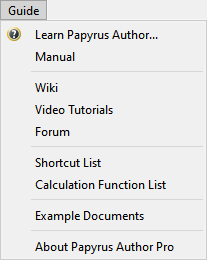
Options on the “Guide” menu
“Learn Papyrus Author…” will take you to the “Learn Papyrus” segment in the “Start” screen. It is the base for learning everything about Papyrus Author.
“Manual” opens the Papyrus Author manual – a comprehensive help document divided into different parts. Part A of the manual (sections 1 to 24) is a tutorial-style manual and a great place to start for basic functionality information. Part B (sections 25 to 36) is a reference guide and gives more in-depth information on Papyrus Author functionality. Part C relates to Papyrus Base functionality and Part D is a miscellaneous section for anything not previously covered.
“Wiki” will directly open these Wiki pages in your web browser.
“Video Tutorials” will also open a web browser window. You can choose from a selection of informative video tutorials presented by author Ben Brown. Here he explains Papyrus Author functionality and also gives useful hints and tips.
“Forum” If you have a question or are looking for advice, it’s a idea to check out the forum where you can engage with fellow users.
“Shortcut List” opens section 43 of the manual and contains a list of the shortcut keys available to use inside Papyrus Author.
“Calculation Function List” opens the Papyrus Author manual at the relevant pages related to calculation functions.
“Example Documents” is a Papyrus Author document containing a list of the text and database example documents provided by Papyrus Author.
“About Papyrus Author” This screen contains licensing, information, and credits. When contacting us or using the “Forum” it’s a good idea to state the version number you find at the top of this dialog.
