This article is on how to create an account for Papyrus Author. An email address is required for creating an account, as we will send confirmation email and other possible correspondence there.
Creating an account takes only a few steps:
1. Navigate to the signup page https://papyrusauthor.com/signup
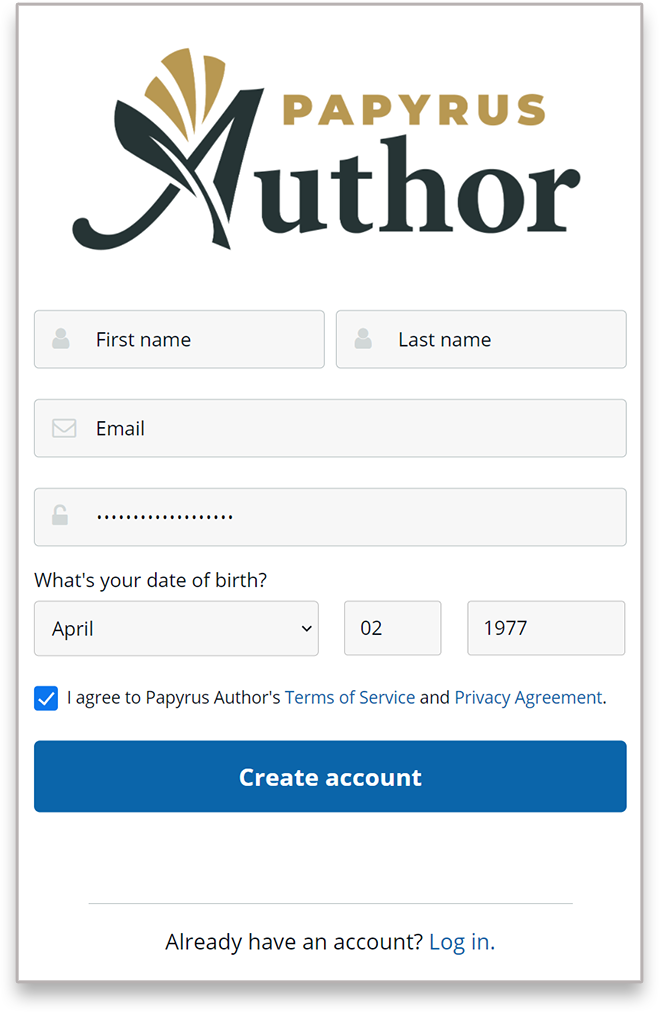
2. Fill the information requested on the page. Give an email address you have access to, as you will receive a verification email to that address
Creating an account requires you to agree to Papyrus Author’s Terms of Service and Privacy Policy. You need to be at least 16 years old to create an account.
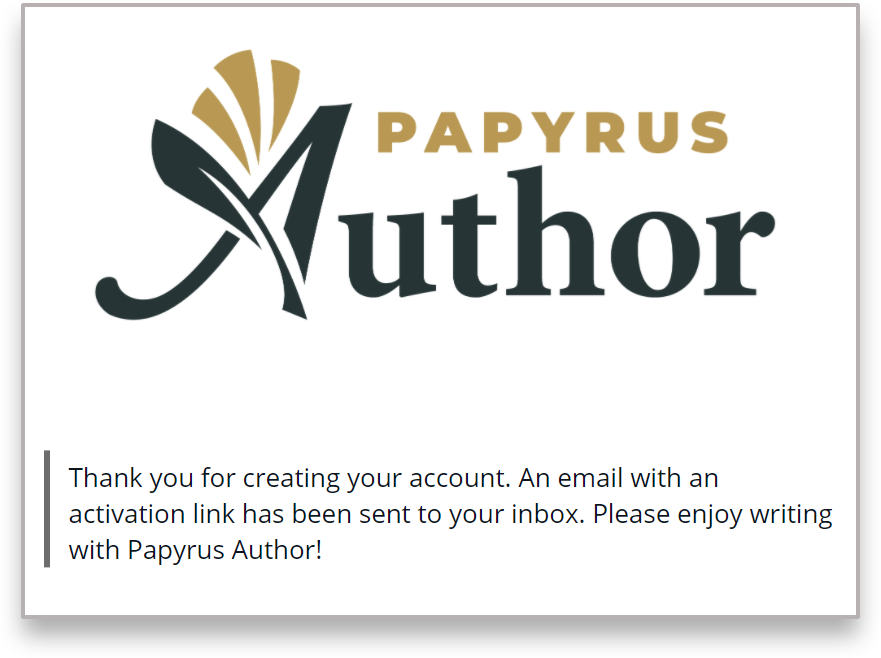 3. After creating an account, you will be prompted with this page. It means that the creation of the account was successful. Check your email for the verification. If the email is not immediately there, check your ‘junk’ and ‘promotions’ boxes to make sure it’s not there. If you need the verification re-sent, visit our login page and enter your email address and password.
3. After creating an account, you will be prompted with this page. It means that the creation of the account was successful. Check your email for the verification. If the email is not immediately there, check your ‘junk’ and ‘promotions’ boxes to make sure it’s not there. If you need the verification re-sent, visit our login page and enter your email address and password.
4. Click the link on the email, this will sign you in to your account and verify your email address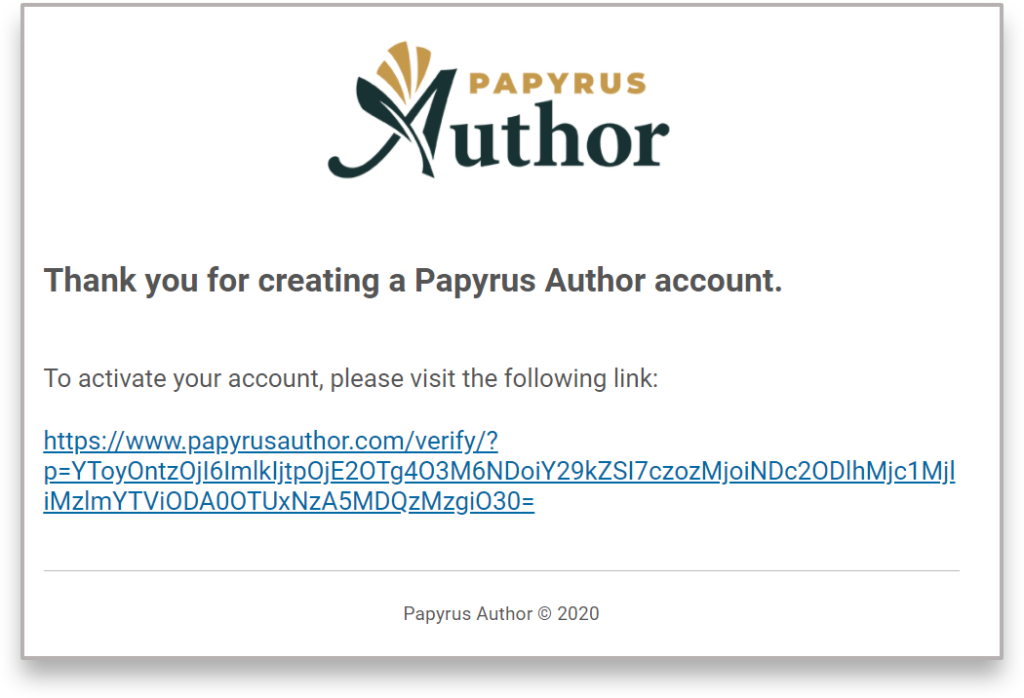 And you’re all set. You can use your account to sign in to Papyrus Author, your account page and the Community
And you’re all set. You can use your account to sign in to Papyrus Author, your account page and the Community
- If you need help installing Papyrus Author, visit the instructions here for Windows and here for Mac
- If you need any further help, you can contact us in the Community
