If you use Papyrus Author for a variety of word processing needs, it’s easy to become overwhelmed by having too many documents opened at once.
Papyrus Author therefore has the option to help keep your documents organized in sets and to switch between these sets of linked documents.
Document sets are similar to your favorites, except that they open more than one document at a time.
Settings for document sets can be found under “Preferences” → “Documents” → “Document Sets.”
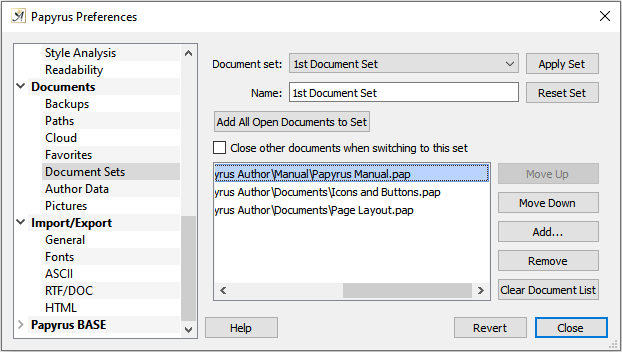
You can link documents to a set in the Document Sets dialog
There is an option in this dialog that allows you to choose whether all other documents you currently have opened will be closed when you open a set (Papyrus Author will also ask to make sure before closing all your documents).
Document sets can be opened under the “File” menu (you can also access the settings here).
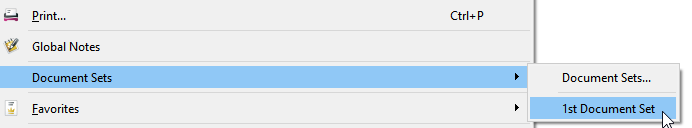
Document sets can be opened in the “File” main menu
