Papyrus Author keeps track of various frequencies in your document and generates statistics. The document statistics can be accessed in the “Document” menu → “Document Statistics.”
In the “General” tab of the “Document Statistics” dialog, you will find information about the text, author, time the document was last saved, etc. The “Text Statistics” tab contains detailed information about how many words, paragraphs, lines, characters (with and without spaces) your text contains, as well as statistics about your current work session.
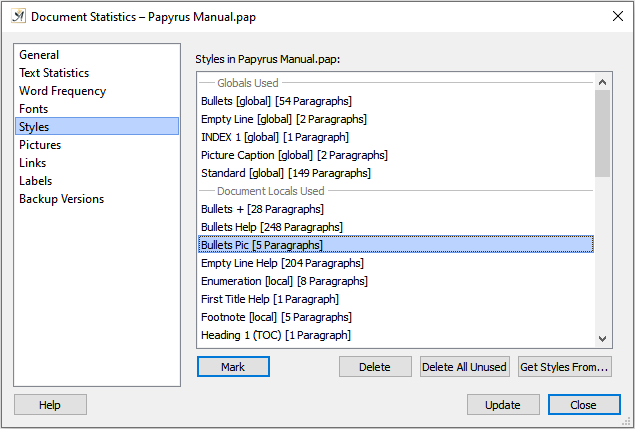
The Document statistics can show which and how many styles you used in your document
There are tabs that show which “Fonts” and “Styles” have been used in your document.
You can use the ![]() button to select all text using a specific font or style template. There is also an option to “Delete” style templates that have not been used.
button to select all text using a specific font or style template. There is also an option to “Delete” style templates that have not been used.
The statistic tab for “Pictures” allows you to see the size and type of each picture used, and you can “Find” and “Delete” pictures here as well. You can also toggle between saving pictures “within the document” and “converting to an external file.”
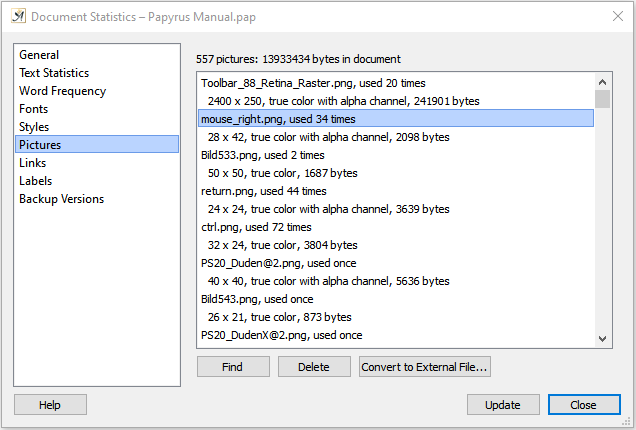
The statistics can also show information concerning the pictures you used
There are tabs for the hyperlinks (“Links”) and “Labels” in your document and a list of all previous “Backup Versions.”
Word Frequency: In this tab you can see which words are used how often in your document.
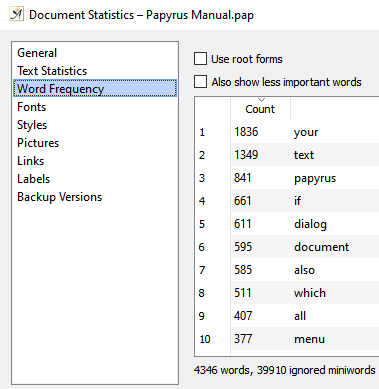
Statistics for word frequencies, word counts, etc.
This allows you to see any words you may have used more often than you would like.
You can choose to sort this list alphabetically and to see the root forms of the words.
Words that belong to the style analysis’s list of “ignored words” will not be taken into account.
If you want to save these results for a certain point in time, you can select “Copy to Clipboard” and then paste them into a Papyrus Author document to save for your records.
Use the “Update” button to bring the statistics up to date if you have made any changes.
