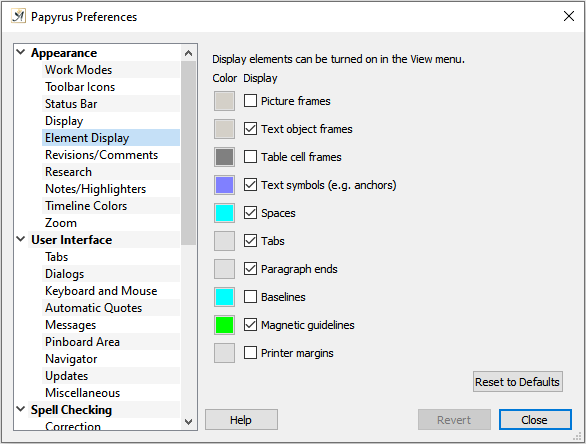 Which display elements will be shown in your document window and which color they should appear in, can be chosen in the Papyrus Author “Preferences” under “Element Display.”
Which display elements will be shown in your document window and which color they should appear in, can be chosen in the Papyrus Author “Preferences” under “Element Display.”
This dialog has options for displaying frames around your graphic objects. These include “ ![]() Picture frames,” “
Picture frames,” “ ![]() Text object frames,” and “
Text object frames,” and “ ![]() Table cell frames.”
Table cell frames.”
You can also decide whether you would like the following to appear as mini symbols: “ ![]() Text symbols (e.g. anchors),” “
Text symbols (e.g. anchors),” “ ![]() Spaces,” “
Spaces,” “ ![]() Tabs,” and “
Tabs,” and “ ![]() Paragraph ends.
Paragraph ends.
It can make sense to display the “ ![]() Baselines” of the lines if you are working with special line settings, for example Microspacing.
Baselines” of the lines if you are working with special line settings, for example Microspacing.
The vertical and horizontal “ ![]() Magnetic guidelines,” which pull all objects brought within 3 mm of the nearest edge onto it, can be shown or hidden here.
Magnetic guidelines,” which pull all objects brought within 3 mm of the nearest edge onto it, can be shown or hidden here.
Lastly, you can choose to show or hide the “ ![]() Printer margins,” which are the lines around the edge of your paper that show the area on which can be printed.
Printer margins,” which are the lines around the edge of your paper that show the area on which can be printed.
