Author Data: Of course you will want to let your publisher and your readers know that this work belongs to you.
Papyrus Author makes this step easy by allowing you to enter your information once and then add author data automatically to your documents for the front matter, title pages, etc.
This global personal data will be used for all new documents. However, it can also be entered or amended in each document through “Document” → “Document Properties” → “Front Matter” or via the “Author” menu (“My Project” → “Front Matter”).
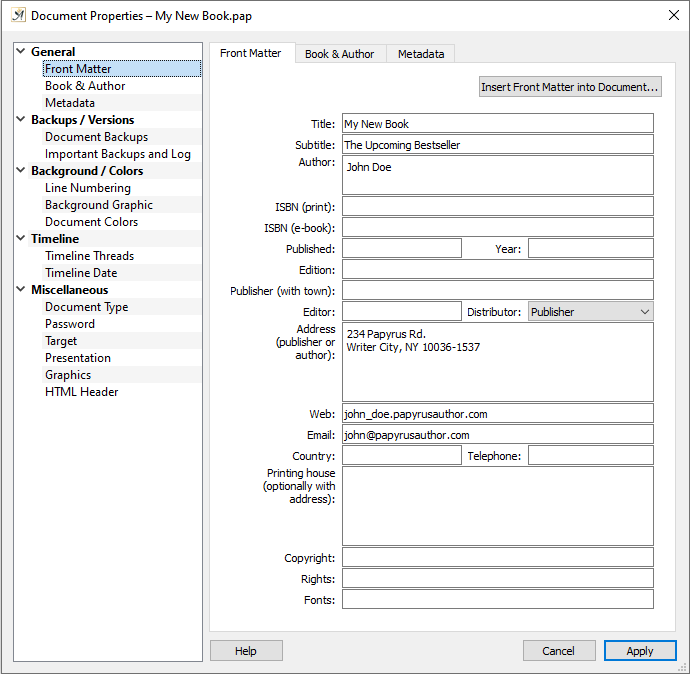
You can enter detailed personal information in the Front Matter dialog
This data can be saved as placeholders in your templates, so that you don’t accidentally forget something, make a mistake or enter a typo that goes unnoticed.
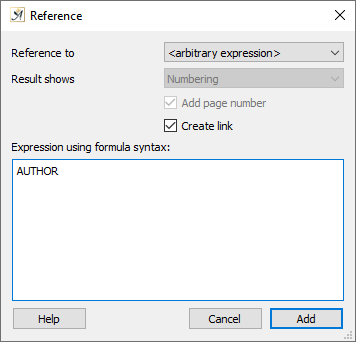
Enter a placeholder for your author data
The placeholders can be entered in the Reference dialog (“Insert” → “Hypertext” → “Reference”). Under “Reference to” choose “<arbitrary expression>,” enter the placeholder and select the “Add” button. You can enter the author’s name as well as other important data for you text.
You can also find a list of which placeholder functions are available in the “Contact Details for Your Document” under “Manual” → “Summary of Calculation Functions.”
If you would rather not have this information attached to your text, you can save a version without it under “File” → “Export” → “Save for Distribution.”
