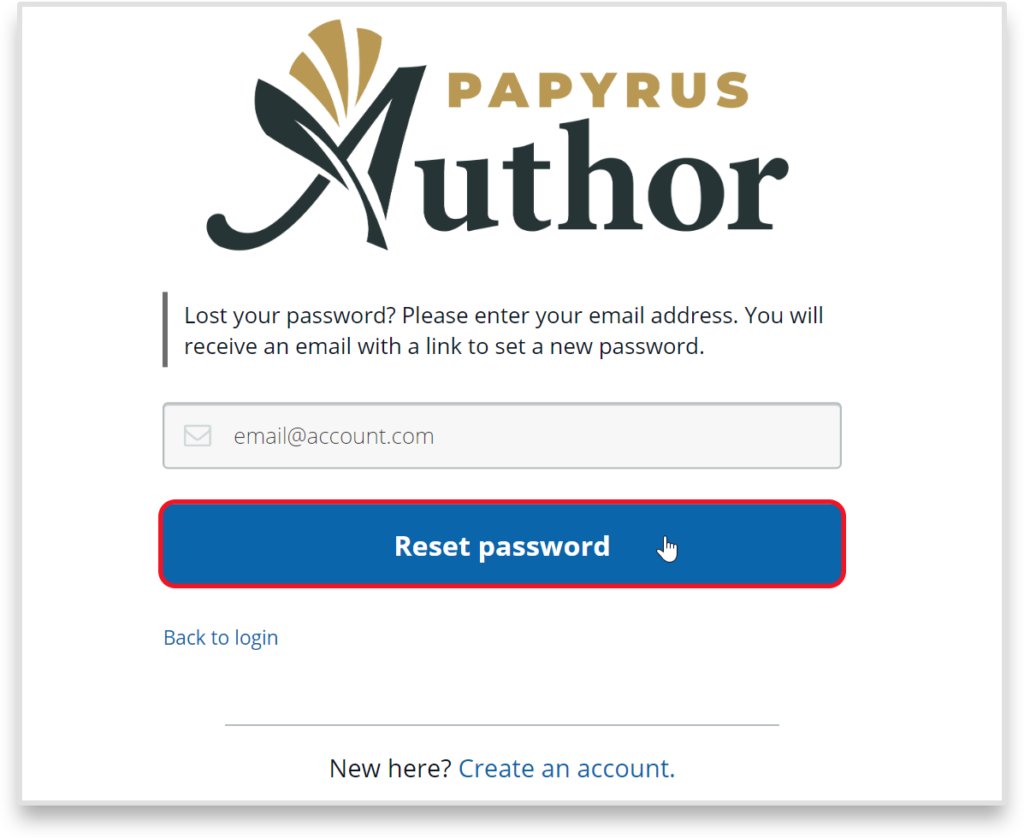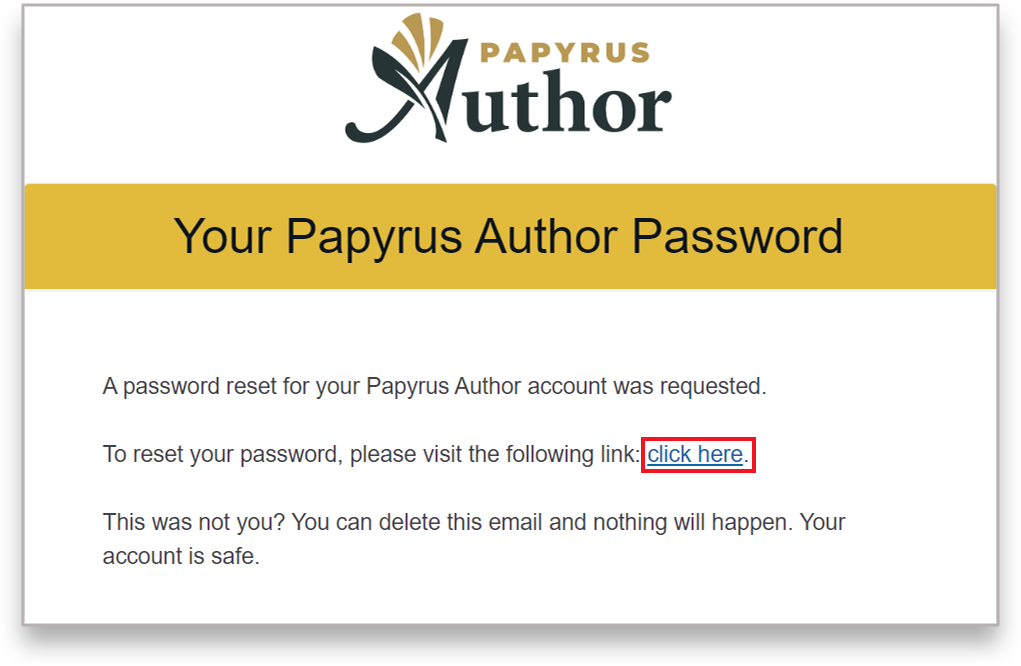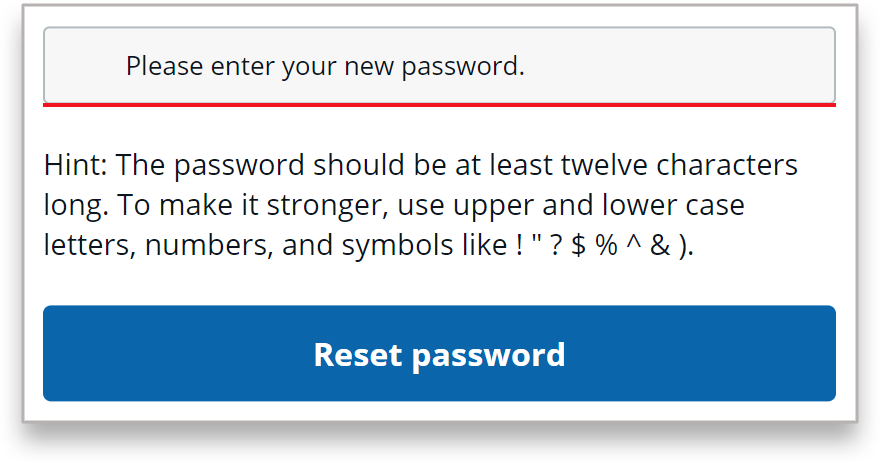If you can’t remember your password, take the following steps to reset it:
1. Navigate to https://papyrusauthor.com/my-account
2. If you see ‘My Account’ page, it means you’re still logged in with your account. Click ‘Logout’ button as seen here:
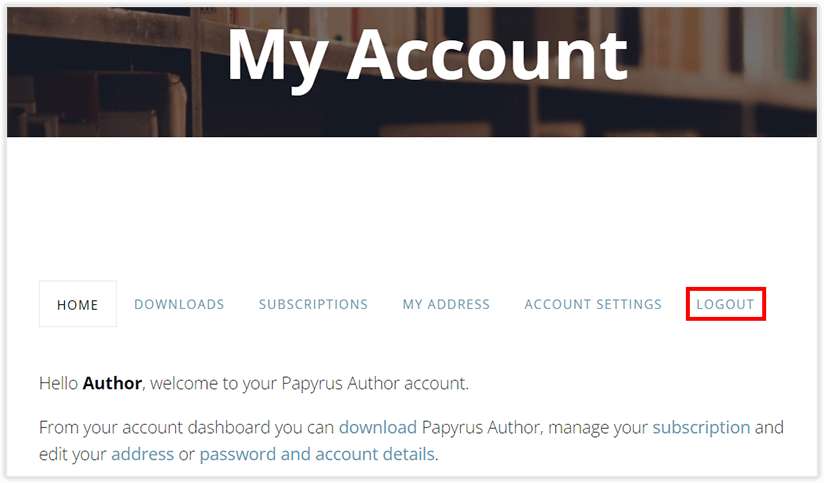
3. Once you’ve logged out, go to https://papyrusauthor.com/login/?action=recover-pw and enter your email address to the field and click ‘Reset Password’
4. Go to your email inbox. You will be sent a message with instructions and a link where you can reset your password.
5. Click on the blue ‘Click here’ text. This will direct you to reset your password. Choose a password with at least twelve characters, use at least one capital letter, one symbol and a number. Click ‘Reset Password’
6. Log in to Papyrus Author using the new password you just created. Papyrus Author remembers your login information, so this step needs to be done only once.
For instructions on accounts, Papyrus Author Free and Pro, and further help:
- If you need help installing Papyrus Author, visit the instructions here for Windows and here for Mac
- If you need any further help, you can contact us in the Community