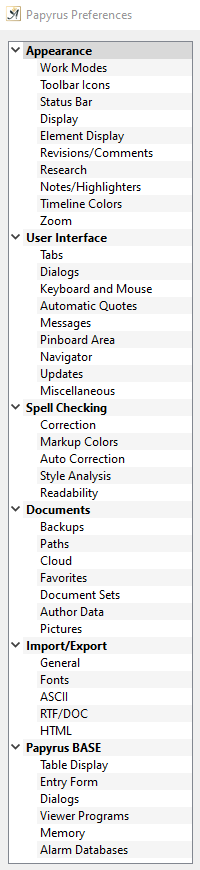
The setting options under “Preferences”
The Preferences main menu contains the general settings for Papyrus Author.
The dialog for “Text Macros…” (in “Preferences” → “Keyboard and Mouse”) allows you to create new text macros and assign them a keyboard shortcut, as well as edit existing macros.
“Keyboard Shortcuts…” is the dialog in which you can assign new keyboard shortcuts and change key combinations for existing ones.
The “Preferences” dialog contains the following settings groups:
- Appearance for Work Modes, Toolbar Icons, Status Bar, Display, Element Display, Revisions/Comments, Research, Notes/Highlighters, Timeline Colors, and Zoom
- User Interface for Tabs, Dialogs, Keyboard and Mouse, Automatic Quotes, Messages, Pinboard Area, Navigator, Updates, and Miscellaneous
- Spell Checking for Correction, Markup Colors, Auto Correction, Style Analysis, and Readability
- Documents for Backups, Paths, Cloud, Favorites, Document Sets, Author Data, and Pictures
- Import/Export for General Options, Fonts, ASCII, RTF/DOC, and HTML
- Papyrus BASE for Table Display, Entry Form, Dialogs, Viewer Programs, Memory, and Alarm Databases
“Store all settings in the Papyrus folder” (“User Interface” → “Miscellaneous”) will save the current settings of all dialogs in the papyrus.ini file. Papyrus Author loads the .ini the next time you start it (on Windows; for Mac, the preferences are saved in “Papyrus Preferences”). Papyrus Author will, by default, save changes to the “Papyrus Prefeneces” automatically.
Also under “Miscellaneous,” among other settings, you can decide whether to “Save options before quitting Papyrus” as well as to “Restore open documents etc. when restarting” Papyrus Author.
