Table of Contents
Editor-Friendly Pages
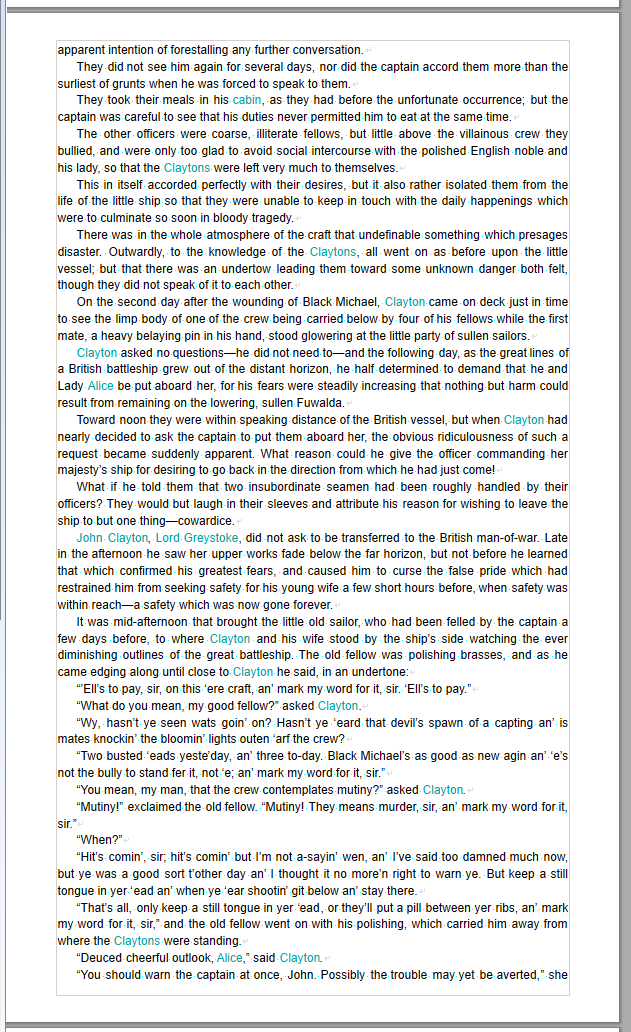
A normal page
An editor page contains a “standard” amount of text: 30 lines, each with a maximum of 60 characters (not including hyphenation). Thus, the number of editor pages is used to determine the amount of text, and, later, the scale of the book. Editor pages also leave enough space between lines and in the margins to allow room for editing.
Each line contains precisely 60 characters and letters of the same width. In a monospace font all the letters have the same width, even the “i” and the “m,” like the font “Courier,” for example.
“Real” 30×60 editor pages are thus written in Courier. There are, however, also editor pages in proportional fonts with serifs that are a bit easier to read, such as “Times” or the sans serif font “Arial.”
We at Papyrus Author have worked hard to find the proper combination of font size and page layout, which allows you to use a proportional font and still have “real” 30×60 standard pages.
Reformatting to Editor Pages
Before Papyrus Author, reformatting your text into editor-friendly pages was no easy task. Now, all you have to do is click on the “ ![]() “ button in the toolbar.
“ button in the toolbar.
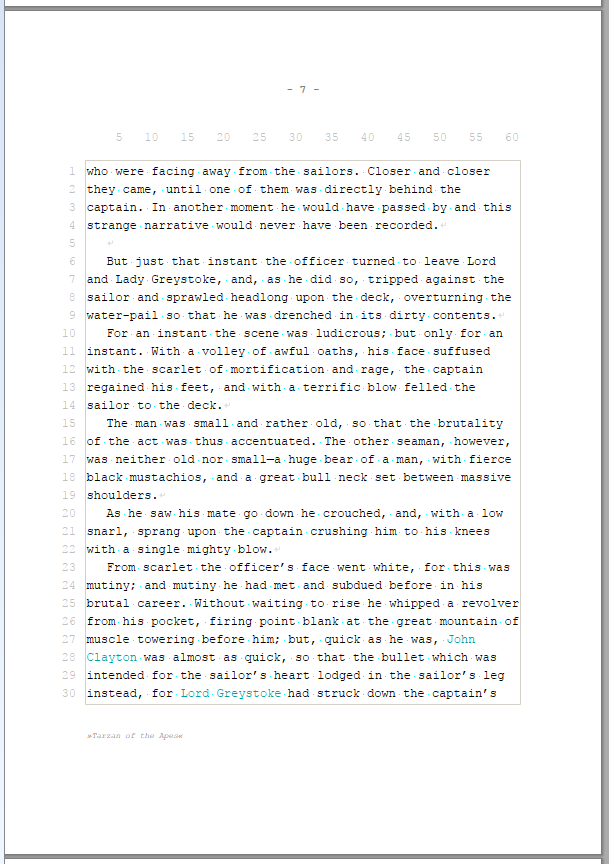
An editor page
A new window will open with your text now in editor pages (as a copy–your original will remain as it was). Your text will appear in editor pages regardless of which margins, spacing, or font your original document had and regardless of which styles you may have used.
If you choose, your editor pages can appear as “modern” editor pages in Times or Arial. These are accepted by most publishers and editors (if not preferred because they are easier to read). If you’re not sure, ask your publishing house.
When you reformat in editor pages, your text in italics and bold will stay the same, as will all other text attributes. The only thing that changes is the editor pages formatting.
Papyrus Author takes your text, copies it into a new window, and changes it all to the style template for editor pages.
Anything that Papyrus Author doesn’t recognize (style templates, formatted text) will be set in the style template we have created for editor pages “Standard (Editor Pages).”
Styles labeled as headings will be shown in the format “Heading (Standard Pages).”
Thus, if you only use our styles, you don’t have to worry about anything. When you are satisfied with our styles “Standard (Editor Pages)” and “Heading (Standard Pages),” you are all set.
Advanced users with their own style templates can change our style template “_NORM.pap” according to their needs (Modules/Templates.predefined).
Style templates with the same original name as our standard template “_NORM.pap” will be mapped to each other. Thus, you can decide which parts of your text should have a certain formatting in your final document by using the corresponding styles.
Papyrus Author will check if you have a document template “_NORM.pap” in the folder of your original text. If so, it will have priority. If you don’t have one, then Papyrus Author will use our style template for standard pages “_NORM.pap,” located in the standard folder for Papyrus Author system templates “(Papyrus Author)/Modules/Templates.predefined/_NORM.pap.”
If you change the editor pages template _norm.pap make sure not to change the basic requirements for a standard page:
60 characters per line, 30 lines per page, large margins, and enough space between each line to allow for hand-written corrections on a printout.
